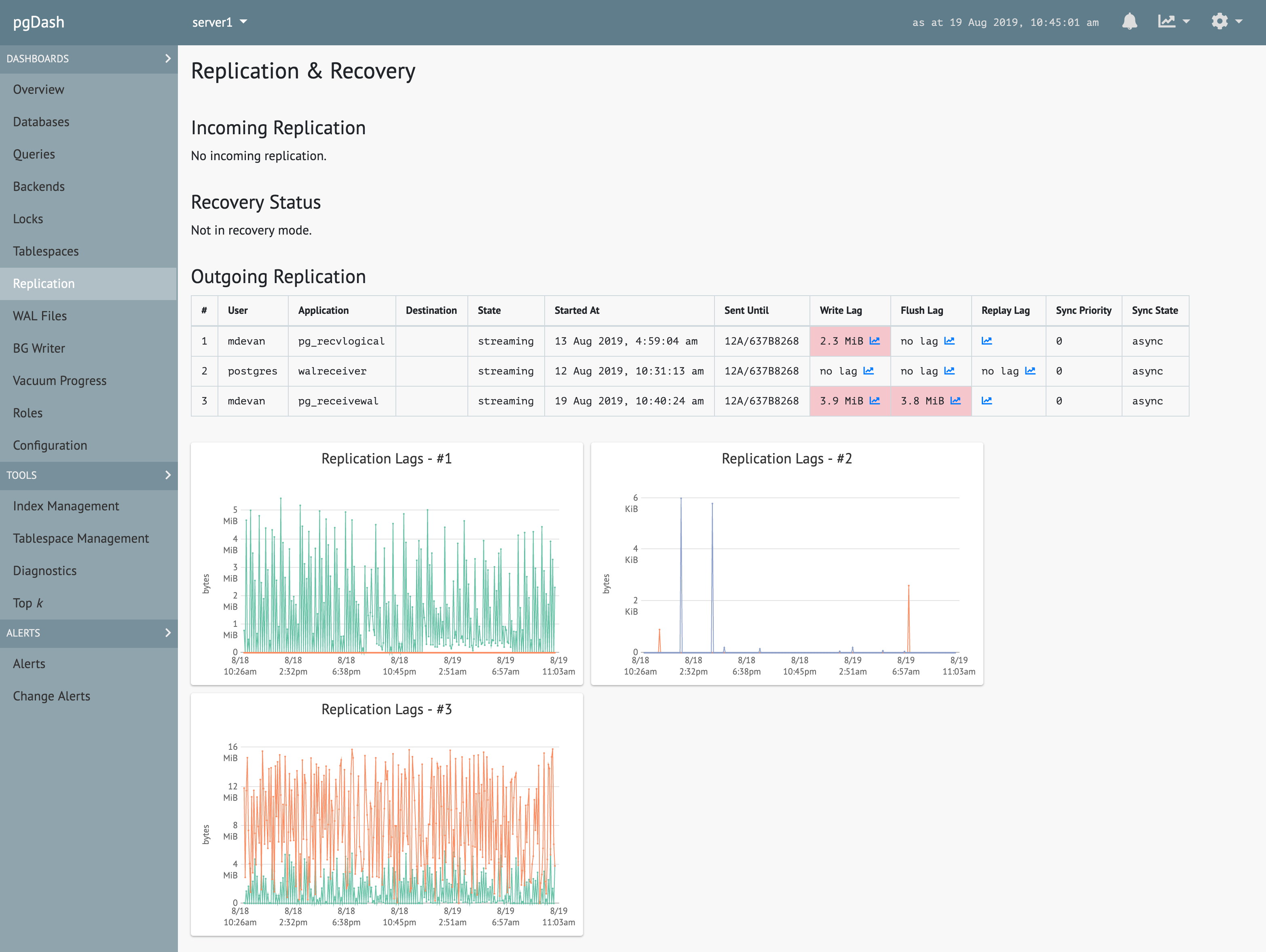There are a lot of ways in which you can get the Postgres server to run pre-defined code. Below is a comprehensive list, with examples, of ways in which you can let the Postgres server store pre-defined logic, which you can use later from your application.
SQL Functions
Postgres lets you create “user-defined functions”, where the function body can be written in a supported language. “SQL Functions” are user-defined functions written in regular SQL, which is the simplest way to encapsulate complex queries and sequences of SQL statements.
Here are a couple of examples:
-- update item price and record the change
CREATE FUNCTION update_price(item text, newprice numeric) RETURNS void AS $$
UPDATE items SET price=$2 WHERE name=$1;
INSERT INTO audit (event, new_price, at, item)
VALUES ('price changed', $2, now(), $1);
$$ LANGUAGE SQL;
-- a function from uuid-osp
CREATE FUNCTION uuid_timestamp_bits(uuid) RETURNS varbit AS
$$ SELECT ('x' || substr($1::text, 15, 4) || substr($1::text, 10, 4) ||
substr($1::text, 1, 8) || substr($1::text, 20, 4))::bit(80)
& x'0FFFFFFFFFFFFFFF3FFF' $$
LANGUAGE SQL STRICT IMMUTABLE;SQL functions can accept and return base types, composite types and rows. They also support variable numbers of arguments, default values for arguments and polymorphic arguments. They can even return multiple rows, mimicking a SELECT from a table. It is also not necessary for them to return anything at all.
The function body can only contain SQL statements however. This means there are no flow control statements (if, while, …), variables and the like.
The CREATE FUNCTION command is used to create the function. As usual, you can ALTER and DROP them.
This is a great place to start digging in further: https://www.postgresql.org/docs/current/xfunc-sql.html
C Functions
While SQL functions are the easiest to write and least powerful, at the other end of the spectrum, functions can be written in C and can pretty much do anything. Such functions need to be coded in C and built as a shared library that can be dynamically loaded by Postgres.
You need to tell Postgres where to load the shared library, the name and signature of the function:
CREATE FUNCTION sum(integer, integer) RETURNS integer
AS 'myfuncs', 'sum'
LANGUAGE C STRICT;This says that the shared library myfuncs.so, present in a pre-defined search
path, contains entrypoints which can be called by Postgres, with one of the
entrypoints being ‘sum’ which can be invoked as a function.
The actual code in C would be too long to include here, but you can read all about it in the docs. Combined with the Server Programming Interface (SPI), it is possible to do almost any operation that you can do in any other way.
For example, with the C functions defined here, you can perform HTTP requests:
SELECT status, content_type FROM http_get('https://postgresql.org/');It is also possible to write such shared libraries in other languages like C++ or Go, which can build shared libraries with “C” linkages.
PL/pgSQL Functions
Other than SQL and C, you can write functions in procedural languages. Four such languages are supported by core PostgreSQL – pgSQL, Python, Perl and Tcl. Support for any procedural language itself comes from a C shared library, and operates much like mod_perl or mod_python from the Apache era.
pgSQL is the canonical, most-used, SQL-like language in which stored functions
for PostgreSQL are written. It is available by default, courtesy of it
being installed in template1.
PL/pgSQL is a full-fledged language with variables, expressions and control statements; and includes features like cursors to work with SQL data in particular. It is extensively documented here.
Here is an example:
CREATE FUNCTION repeat(times integer, s text)
RETURNS text
AS $$
DECLARE
result text;
BEGIN
result := '';
FOR i IN 1..times LOOP
result := result || s;
END LOOP;
RETURN result;
END;
$$
LANGUAGE plpgsql
IMMUTABLE;
-- psql> SELECT repeat(10, '*');
-- repeat
-- ------------
-- **********
-- (1 row)Other Core Procedural Languages
The other procedural languages – Python, Perl, Tcl – allow developers to use a language they are already comfortable with. Although support for these languages live in the Postgres source tree, distributions don’t usually install the binaries by default. For example, in Debian you may have to do:
sudo apt install postgresql-plpython-11to install the PL/Python support for PostgreSQL 11.
Whatever language you are using to write a function in, the caller does not perceive any differences in it’s usage.
Python
The PL/Python extension supports writing functions in Python 2 and Python 3. To install it, do:
CREATE EXTENSION plpythonu;Here is a function written in PL/Python:
CREATE FUNCTION pymax (a integer, b integer)
RETURNS integer
AS $$
if a > b:
return a
return b
$$ LANGUAGE plpythonu;The Python environment that the function body runs in has a module called plpy
automatically imported into it. This module contains methods that let you
prepare and run queries, handle transactions and work with cursors.
More information can be found in chapter 46 of the Postgres docs.
Perl
Well, yes, Perl. Postgres development, test and build processes use Perl extensively, and it is also supported as a procedural language. To start using it, make sure any relevant binary packages for your distro as installed (example “postgresql-plperl-nn” for Debian) and install the extension “plperl”.
Here is a function written in PL/Perl:
CREATE FUNCTION perl_max (integer, integer) RETURNS integer AS $$
my ($x, $y) = @_;
if (not defined $x) {
return undef if not defined $y;
return $y;
}
return $x if not defined $y;
return $x if $x > $y;
return $y;
$$ LANGUAGE plperl;Full documentation here.
Tcl
Tcl is yet another PL supported by core Postgres. Here is an example:
CREATE FUNCTION tcl_max(integer, integer) RETURNS integer AS $$
if {[argisnull 1]} {
if {[argisnull 2]} { return_null }
return $2
}
if {[argisnull 2]} { return $1 }
if {$1 > $2} {return $1}
return $2
$$ LANGUAGE pltcl;For more information, see the docs here.
Non-Core Procedural Languages
Beyond these languages, there are open source projects that develop and maintain support for others like Java, Lua, R etc.
There is a list here: https://www.postgresql.org/docs/current/external-pl.html
Aggregate Functions
Aggregate functions operate over a set of values, and return a single result. PostgreSQL has a bunch of built-in aggregate functions (see a full list here). For example, to get the population standard deviation of all the values in a column, you can:
SELECT stddev_pop(grade) FROM students;You can define your own aggregate functions that behave in a similar fashion. A user-defined aggregate is assembled from a few individual standalone functions that work on the internal state (for example, the internal state of an aggregate that computes average could be “sum” and “count” variables).
Here is a user-defined aggregate that computes the median of a set of values:
-- from https://wiki.postgresql.org/wiki/Aggregate_Median
CREATE OR REPLACE FUNCTION _final_median(NUMERIC[])
RETURNS NUMERIC AS
$$
SELECT AVG(val)
FROM (
SELECT val
FROM unnest($1) val
ORDER BY 1
LIMIT 2 - MOD(array_upper($1, 1), 2)
OFFSET CEIL(array_upper($1, 1) / 2.0) - 1
) sub;
$$
LANGUAGE 'sql' IMMUTABLE;
CREATE AGGREGATE median(NUMERIC) (
SFUNC=array_append,
STYPE=NUMERIC[],
FINALFUNC=_final_median,
INITCOND='{}'
);which can be invoked as:
SELECT median(grade) FROM students;For more information, see the docs about aggregates and the CREATE AGGREGATE statement.
User-defined Types
The shared libraries written in C that we saw earlier can not just define functions, but also data types. These user-defined types can be used as data types for columns just like the built-in types. You can define functions to work with the values of your user-defined types.
It takes a bit of code to define a new type. See the docs here that walk you through creating a new type to represent complex numbers. The Postgres source also contains tutorial code for this.
Operators
Operators make functions easier to use (for example, writing 1 + 2 rather
than sum(1, 2)), and you can define operators for user-defined types using
the CREATE OPERATOR
statement.
Here is an example to create a + operator that maps to the function
complex_add that adds two complex numbers:
CREATE OPERATOR + (
leftarg = complex,
rightarg = complex,
function = complex_add,
commutator = +
);More information here and here.
Operator Classes and Operator Families
Operator classes let your data type work with the built-in B-Tree and other indexing methods. For example, if you want to create a B-Tree index on a column of type “complex”, you’ll need to tell Postgres how to compare two values of this type to determine if one is less, equal or greater than the other.
It’d be good for complex types to be compared against integers or floating point values, which is where operator families come in.
You can read all about operator classes and families here.
Triggers
Triggers are a powerful mechanism for creating side-effects for normal operations, although they can be dangerous if overused or abused. Essentially, triggers connect events to functions. The function refered to can be invoked:
- before or after the insert/update/delete of a row of a table
- on truncate of a table
- instead of insert/update/delete of a row of a view
The function can be invoked for each row affected by a statement, or once per statement. And there are even more things, like cascading of triggers, all of which are explained here.
Trigger functions can be written in C, or in any of the PL functions, but not in SQL. Here is an example to insert a row into an audit table, for every update made to the price of an item.
-- first create the function
CREATE FUNCTION log_update() RETURNS TRIGGER AS $$
INSERT INTO audit (event, new_price, at, item)
VALUES ('price changed', NEW.price, now(), OLD.item);
$$
LANGUAGE plpgsql;
-- then create the trigger
CREATE TRIGGER audit_price_changes
AFTER UPDATE ON items
FOR EACH ROW
WHEN (OLD.price IS DISTINCT FROM NEW.price)
EXECUTE FUNCTION log_update();Read all about triggers here, alongwith the CREATE TRIGGER documentation.
Event Triggers
While triggers respond to DML events on a single table, event triggers can respond to DDL events on a particular database. Events include create, alter, drop of a variety of objects, like tables, indexes, schemas, views, functions, types, operators etc.
Here is an event trigger that prevents dropping of objects from the ‘audit’ schema:
-- create function first
CREATE FUNCTION nodrop() RETURNS event_trigger LANGUAGE plpgsql AS $$
BEGIN
IF EXISTS(
SELECT 1
FROM pg_event_trigger_dropped_objects() AS T
WHERE T.schema_name = 'audit')
THEN
RAISE EXCEPTION 'not allowed to drop objects in audit schema';
END IF;
END $$;
-- create event trigger
CREATE EVENT TRIGGER trigger_nodrop
ON sql_drop
EXECUTE FUNCTION nodrop();More information can be found here and in the CREATE EVENT TRIGGER documentation.
Rules
PostgreSQL comes with a feature that lets you rewrite queries before it makes it’s way to the query planner. The operation is somewhat similar to configuring Nginx or Apache to rewrite an incoming URL before processing it.
Here are two examples that affect INSERT statements on a table and make them do something else:
-- make inserts into "items" table a no-op
CREATE RULE rule1 AS ON INSERT TO items DO INSTEAD NOTHING;
-- make inserts go elsewhere
CREATE RULE rule2 AS ON INSERT TO items DO INSTEAD
INSERT INTO items_pending_review VALUES (NEW.name, NEW.price);This chapter from the documentation has more information about rules.
Stored Procedures
Starting with Postgres 11, it is possible to create stored procedures too. Compared with stored functions, there is only one extra thing that procedures can do – transaction control.
Here is an example:
CREATE PROCEDURE check_commit(v integer)
LANGUAGE plpgsql AS $$
BEGIN
IF v % 2 = 0 THEN
COMMIT;
ELSE
ROLLBACK;
END IF;
END $$;
-- call it
CALL check_commit(10);See here and here for more information.
Other Exotic Things
Foreign Data Wrappers
Foreign Data Wrappers (FDWs) let you talk to other sources of data, like another Postgres server, MySQL, Oracle, Cassandra and more. All the logic for accessing the foreign server is written in C, as a shared library.
There is even a columnar store called cstore_fdw based on FDW.
You can find a list of FDW implementation in the Postgres Wiki and more documentation here.
Index Access Methods
PostgreSQL comes with index types like B-Tree, hash, GIN and more. It is possible to write your own index type similar to this, as a C shared library. More details here.
Table Access Methods
With the upcoming PostgreSQL 12, it’ll be possible to create your own data storage structure. By implementing the interface described here, you can store the tuple data physically on-disk in the manner of your choosing.
Logical Replication Plugins
In PostgreSQL, logical replication is implemented by a “decoding” the contents of the write-ahead log (WAL) into an arbitrary format (like SQL text or json) and published to subscribers over replication slots. This decoding is done via logical decoding output plugin, which can be implemented as a C shared library as described here. The “test_decoding” shared library is one such plugin, and you can build your own.
Procedural Language Handler
You can also add support for your favorite programming language as a Postgres PL by creating a handler – again as a C shared library. Get started here to create PL/Go or PL/Rust!
Extensions
Extensions are Postgres’ way of package management. Say you have a C function that does something useful, and a couple of SQL statements that make the necessary “CREATE FUNCTION” statements to set it up. You can bundle these as an “extension” that Postgres can install (and uninstall) in one single step (by calling “CREATE EXTENSION”). When you put out a new version, you can also include upgrade steps also in the extension.
While not server-side programming per-se, extensions are the standard and very efficient way to package up and distribute your server-side code.
More information about extensions can be found here and here.
About pgDash
pgDash is a modern, in-depth monitoring solution designed specifically for PostgreSQL deployments. pgDash shows you information and metrics about every aspect of your PostgreSQL database server, collected using the open-source tool pgmetrics. pgDash provides core reporting and visualization functionality, including collecting and displaying PostgreSQL information and providing time-series graphs, detailed reports, alerting, teams and more.
pgDash can monitor replication, locks, queries and more. It can also provide quick diagnostics and extensive alerts. Learn more here or signup today for a free trial.